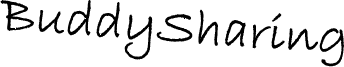
This feature allows you to SELECTIVELY share your quizzes with other MEMBERS of Qwizzy’s World. Whether it’s between classmates, teachers, tutors and their students, or homeschool communities, it is a simple, easy way to work together for supplemental studying. After logging in on Qwizzy’s World, simply click on the Buddyshare button on the Home Page. After reading the RULES (very important!) and instructions, SELECT the RECIPIENT by typing in their Username or use the short-cut feature by making a MASTER list of BUDDIES! After choosing the quizzes you wish to share, simply hit “Send Now” - it is truly that easy!


Wilson the Whiz Kid is your guide for creating practice quizzes. It is no surprise that to some, creating quizzes from scratch can be quite overwhelming – Wilson is very helpful in relieving this stress. This tutorial walks you through the steps of organizing your study materials and then shows you how to create quiz questions. It includes sections on vocabulary and spelling words, charts, textbook material and class notes, and articles. Throughout the tutorial, Wilson also offers tips and tricks for making the most out of quiz creation! He can be found both on our front page and on our Homepage after logging in on Qwizzy’s World. There is also a section, within the site, where all the quizzes in the tutorial can be reviewed and taken by students – just look for Wilson!

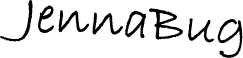
Designed for a younger audience, this feature has pre-made quizzes for Kindergarten through 2nd graders. By using JennaBug, younger students can play with several age appropriate, fun, safe quizzes and parents can get ideas on how Qwizzy’s World can benefit even the youngest child! Whether you are having your elementary students take the quizzes or you’re just looking at them for ideas, JennaBug is a great place to visit!

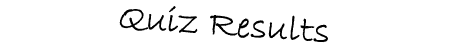
The Quiz Results Chart is a great feature that allows students, parents, tutors, or teachers a quick overview of taken quizzes. It shows the most recent quiz taken at the top, then the name of the quiz, subject, grade, date taken, # times attempted, # correct, and percentage correct. Scored quizzes can also be reviewed and results sent to other QW members (like parents and teachers.)

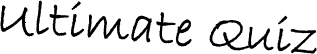
Building an Ultimate Quiz puts you at the top for semester, mid-term, and final exam studying! This cool feature, great for any type of cumulative testing, allows for the quick and easy combining of past quizzes. Once the Ultimate quiz is created, if modifying is needed, quiz questions can be edited, deleted, or added. After logging in on QW, simply click on the Ultimate Quiz button and follow the steps
– it’s a cinch!

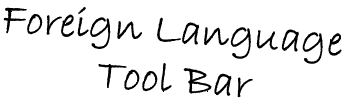
On the Create/Edit/Take quiz pages check out Jacq the Snake or some of the QW characters hanging out by the Roman columns. Here you'll find a foreign language toolbar. The drop down menus contain vowels with accent marks for foreign language studies, as well as other important markings (including a cent sign when studying money!) Make your foreign language quizzes accurate with this special feature!

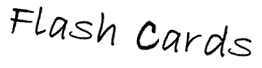
You can create Flash Cards of your quizzes by clicking on the card icon in the All My Quizzes chart. Simply click on the icon next to the quiz you wish to study in Flash Card format and they'll appear for you to take. (Reading Comprehension quizzes are not readable in this format.) Take them as often as you wish and/or print them off to use when you are not near
a computer screen.
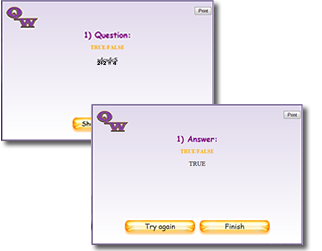
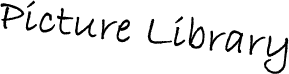
QW's picture library has been designed for use in any quiz - geared especially toward K-2nd grade users. When creating a question or statement in all formats but matching, simply click on "Insert Picture" where you wish to place a picture, select it and it will appear. If need be, multiple pictures can be included. Over time, the picture library will be expanded - we welcome your suggestions and ideas for new items!
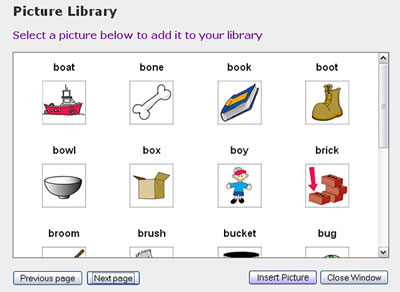
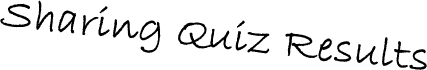
Did you know that your Scored Quizzes can be shared with others - especially your teachers? Simply highlight the SCORED QUIZ button next to the quiz(zes) you wish to share, fill in the Username of the receiver, and click on SEND SCORED QUIZ. Your Scored quiz (along with your Username next to it) will now appear in their SHARED SCORED QUIZ chart on their Home Page. They'll also receive a pop-up message alerting them that it's been sent.

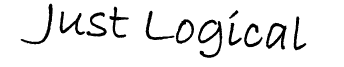
JL is a unique multiple choice only quizzing system that supplies the learner with instant feedback. It is designed to have students study specific skill areas - anything from verbs and nouns to multiplication or map skills – supplying them with positive, immediate reinforcement. In taking Just Logical quizzes, the student continues to select responses to each question until they get the correct answer. By doing so, they are able to apply the same logic on the next question reinforcing the same skill. Each Just Logical quiz can measure up to three skill sets at a time, determined by the person creating the quiz.
Four sample quizzes can be found on the Home Page of QW by clicking on the Just Logical logo. Check it out - it's "JUST LOGICAL!"


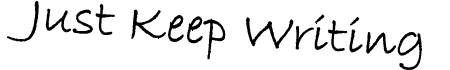
A blank piece of paper can be scary when asked to write about something, but it doesn't have to be. You can become an awesome writer if you understand the basic steps involved in writing a paragraph, and you understand that there are many different types of paragraphs. Phase I (2nd - 5th grade writing) in QW will help you MASTER 6 common types of paragraphs (tested in statewide exams.) Be guided by a terrific cast of characters and become a fabulous writer!
Phase II is coming soon, so stay tuned!

